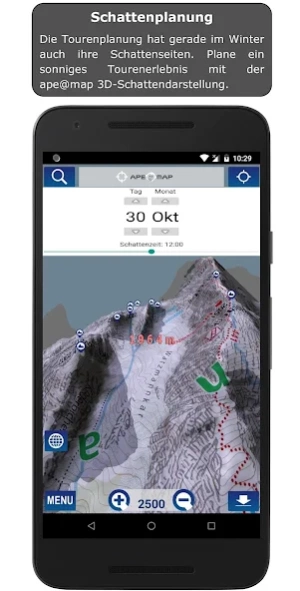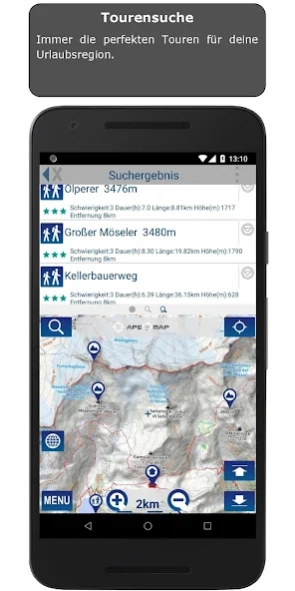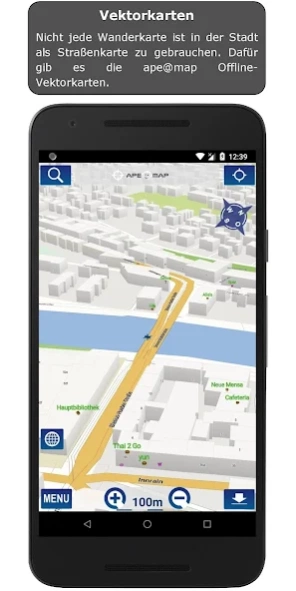ape@map - Hiking Navigation 4.13
Free Version
Publisher Description
ape@map - Hiking Navigation - ape@map 3D Outdoor-Navigation for hiking-maps, offline capable.
GPS navigation with more than 70,000 tours and help call (with SMS), PC planning software for maps of leading card manufacturers and interfaces to DVDs:
- Compass Maps (Switzerland, Austria, Canary Islands, Balearic Islands, Bavaria, Lake Garda, South Tyrol, ...), AMAP Austria,
- TOP 50 Germany,
- SwissMap,
- DAV & PES
- TouratechQV (Worldwide)
- Free OSM - Maps.
- First and real SRTM 3D display alongside Google Earth on Android.
More than 70,000 tours (biking, hiking, skiing) from our partners gps tour.info, alpintouren.at and geo-coaching.net with reviews / height model / text / images COMPASS TOP50 maps and cards. The map coverage of the tour services currently affects South Tyrol, Austria and Germany and is constantly expanding.
ape@map works even without mobile network.
With the ape@map PC Viewer (ape@map desktop) you can plan routes on a PC or even offline maps and tracks (available for free at www.apemap.com) exported from PC to mobile phone.
(Info: NMS and SMS permission is required ONLY for sending and receiving location based requests for help or assistance)
Please contact support@apemap.com for further questions or error reports.
Only then will we have a chance to help.
About ape@map - Hiking Navigation
ape@map - Hiking Navigation is a free app for Android published in the Recreation list of apps, part of Home & Hobby.
The company that develops ape@map - Hiking Navigation is Onyx Technologie OG. The latest version released by its developer is 4.13.
To install ape@map - Hiking Navigation on your Android device, just click the green Continue To App button above to start the installation process. The app is listed on our website since 2023-12-07 and was downloaded 6 times. We have already checked if the download link is safe, however for your own protection we recommend that you scan the downloaded app with your antivirus. Your antivirus may detect the ape@map - Hiking Navigation as malware as malware if the download link to wmdev.apps.navBrowser is broken.
How to install ape@map - Hiking Navigation on your Android device:
- Click on the Continue To App button on our website. This will redirect you to Google Play.
- Once the ape@map - Hiking Navigation is shown in the Google Play listing of your Android device, you can start its download and installation. Tap on the Install button located below the search bar and to the right of the app icon.
- A pop-up window with the permissions required by ape@map - Hiking Navigation will be shown. Click on Accept to continue the process.
- ape@map - Hiking Navigation will be downloaded onto your device, displaying a progress. Once the download completes, the installation will start and you'll get a notification after the installation is finished.